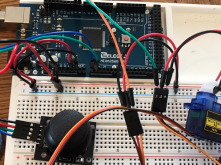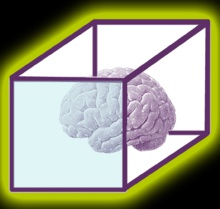
'Recognizing the need is the primary condition for design.'
Milton Glaser
2 X 90 degree Servo motor joystick controller
Components Required:
2X 90 Degree servo motors
1X Analogue joystick
Arduino uno / Elegoo mega type micro controller
Wiring Instructions:
Use the instructions below with the image gallery to connect the components as follows:
5V + and - GND power from micro controller board to breadboard
1: Connect the 5V+ on the mega board to the + red rail on the breadboard, then connect the GND on the mega board to the - blue rail on the breadboard.
Servo Motors:
2: Connect the Servo Motors as follows, Connect both motor GND and V+ wires (brown and red) to the 5V + and 0V - GND rails on the breadboard.
Connect one servo motor control pin (orange) to pin 8 and the other servo motor control pin (orange) to pin 9 on the micro controller board.
Analogue
Joystick
3. Connect 5V+ and the GND on the joystick module to the +5V and -0V on the breadboard power rail. Then, connect the VRx pin
to analogue pin A0 on the micro controller, then the VRy pin to analogue pin A1 on the micro controller. (we will leave the SW pin for now but this could be programed to trigger a function when the
joysitck is pressed down)
Add the code below with the Arduino IDE compiler to your microcontroler: