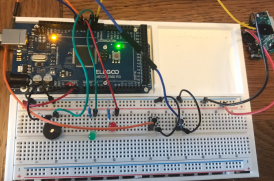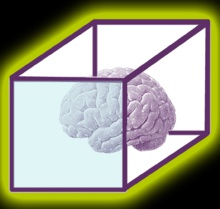
'Recognizing the need is the primary condition for design.'
Milton Glaser
Motion Sensor Alarm with LCD, LEDs and Buzzer.
Components Required:
1X PIR sensor
1X Passive buzzer
1X Red LED
1X Green LED
2X Switches (Push type)
1X LCD 16 X 2 screen with 4 pin interface
2 X 10k resistor
1 X Ardunio or Eligoo Mega or Uno Micro controller
1X Breadboard
Wiring Instructions:
Use the inmstructions below with the image gallery to connect the components as follows:
PIR Sensor
1. Connect the PIR motion sensor's OUT (middle pin) pin to digital pin 2 of the
Arduino Mega.
Buzzer
2. Connect one terminal of the buzzer to digital pin 3 of the Arduino Mega. Connet the other terminal to ground
(GND)
LED's
3. Connect one terminal of each LED to digital pins 4 and 5 of the Arduino Mega.
.
4. Connect the other terminal of each LED to GND (ground) of the Arduino Mega, using a resistor in series if required (depending on the LED specifications).
Switches
5. Connect one terminal of the arm switch to digital pin 6 of the Arduino Mega. (make sure the switch is pushed in the right
way into the bread board (check images)
6. Connect the other terminal of the arm switch to GND.
7. Connect one terminal of the reset switch to digital pin 7 of the Arduino
Mega.
8. Connect the other terminal of the reset switch to GND.
LCD screen
9. Connect the LCD screen's SDA pin to the SDA pin of the Arduino Mega (usually A4).
10. Connect the LCD screen's SCL pin to the SCL pin of the Arduino Mega (usually A5).
11. Connect the LCD screen's VCC pin to the 5V pin of the Arduino Mega.
12. Connect the LCD screen's GND pin to the GND of the Arduino Mega.