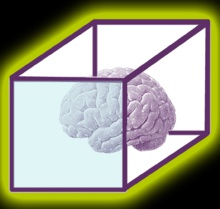
'Recognizing the need is the primary condition for design.'
Milton Glaser
Activity 1 - Setting page size and using the contour function
Questions:
Set you page size to that in the video
2 points
Import the spider drawing.jpg below
2 points
Resize the spider picture
2 points
Contour the spider picture
2 points
Save the 2D desing file
2 points
JPG image [5.5 KB]
Prepairing Multilayer Poster design In Photoshop for 3D Standee Production
1: Export / Save as each individual layer of your design from photoshop as a .jpg or .jpeg
2: Import each layer into 2D design using the Import Bitmat function
3: Set the resolution on import to match your photoshop document
4: Use the contour tool to create an outline of the objects, at a distance of 0.1
5: Delete the origional image from 2D design and repeat for each layer
6: Save your 2D design file
7: Tessalate your shapes
8: Export a .dxf of the contour sheet
Printing and preparing your photoshop layers:
1: Print a solid background image onto paper
2: Print all layers onto paper
3: Cut out all images
