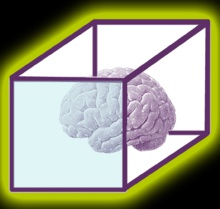
'Recognizing the need is the primary condition for design.'
Charles Eames
'To design is to communicate clearly by whatever means you can control or master.'
Milton Glaser
Milton Glaser
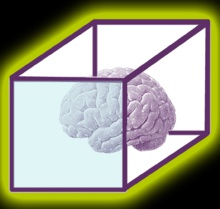
'Recognizing the need is the primary condition for design.'