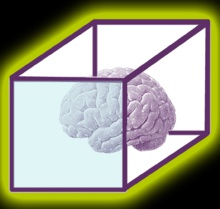
'Recognizing the need is the primary condition for design.'
Milton Glaser
6: Microcontrollers
Programmable devices are already used in numerous systems and products, such as car engine control, wearable and health technology products, environmental control and process control systems.
A popular programmable device is a microcontroller, it contains all the internal components of a computer on a single chip and it runs a stored computer program to achieve the intended purpose.
In this unit, you will investigate how microcontrollers are applied to solve engineering problems and learn how to program or code them. You will explore the hardware used to create a physical microcontroller system or product and consider the interfacing between the microcontroller and the input/output devices.
Developing an understanding of the instructions or commands used to program a microcontroller and how to represent both hardware and logical instructions in diagrammatic format.
You will design and develop a prototype microcontroller system to solve a problem.
How to use Flowol
Microcontroller manuals and code examples
Microsoft Word document [18.6 KB]
Adobe Acrobat document [968.1 KB]
Adobe Acrobat document [1.1 MB]
Adobe Acrobat document [1'011.7 KB]
Unit 6 Microcontroller end point assesment information
This unit is assessed by a set task of 80 marks provided by Pearson and completed under supervised conditions.
You will have 12 hours in which to complete the task and this can be arranged over a number of sessions over a two-week period timetabled by Pearson.
Once the assessment has started the learner must complete it within five days.
You will be assessed by way of a practical task where you will develop a prototype microcontroller system to solve a problem.
Following a standard development process: analysing the brief, system design and program planning, system assembly and coding, system testing and recording the system in operation.
Adobe Acrobat document [409.9 KB]
Adobe Acrobat document [316.0 KB]
Useful Code, Flip Charts and settings
General
GPS eXchange file [586 Bytes]
File [47.0 KB]
File [832.5 KB]
GPS eXchange file [584 Bytes]
GPS eXchange file [586 Bytes]
GPS eXchange file [5.1 KB]
GPS eXchange file [586 Bytes]
GPS eXchange file [586 Bytes]
GPS eXchange file [586 Bytes]
GPS eXchange file [587 Bytes]
OLED's
GPS eXchange file [587 Bytes]
GPS eXchange file [586 Bytes]
GPS eXchange file [586 Bytes]
File [155.8 KB]
GPS eXchange file [586 Bytes]
Temprature sensing
GPS eXchange file [587 Bytes]
GPS eXchange file [587 Bytes]
GPS eXchange file [587 Bytes]
Traffic Lights Task
GPS eXchange file [11.6 KB]
GPS eXchange file [586 Bytes]
BTECNational_Engineer_Unit6.pdf
Adobe Acrobat document [772.4 KB]

