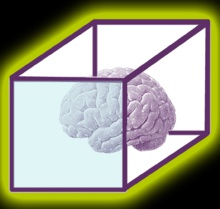
'Recognizing the need is the primary condition for design.'
Charles Eames
'To design is to communicate clearly by whatever means you can control or master.'
Milton Glaser
Milton Glaser
Unit 10 - Computer aided design
During this unit you will learn how to and produce evidence of:
A) Development of 3D models in a 3D CAD package
B) Develop 2D Orthographic production drawings in a 2D CAD package
C) Development of photorealistic rendered images of 3D models
Advantages of CAD.pdf
Adobe Acrobat document [54.0 KB]
Adobe Acrobat document [54.0 KB]
BS8888 Standards for drawing (short version)
BS8888 Standards for drawing (Full version)
BS8888-2011-Engineering drawing.pdf
Adobe Acrobat document [2.2 MB]
Adobe Acrobat document [2.2 MB]
Solidworks getting started CAD tutorial
EDU_CAD_Student_Guide_2015_ENG_SV.pdf
Adobe Acrobat document [1.8 MB]
Adobe Acrobat document [1.8 MB]
Assembiles, what they are and why they are used: 2X examples of CAD assemblies below
Below are a couple of examples of small assemblies done in 3D CAD there are also some Solidworks files for you to use to practise making a V-Block assembly.
CAD models of the V-Block to download and practise assemblies in SW
Component 1.
File [105.2 KB]
File [105.2 KB]
Component 2.
File [82.0 KB]
File [82.0 KB]
Thread.
File [116.6 KB]
File [116.6 KB]
V block.
File [85.4 KB]
File [85.4 KB]
V block assembly.
File [94.8 KB]
File [94.8 KB]
Learning aim A - Develop a three-dimensional computer-aided model of an engineered product that can be used as part of other engineering processes
Unit 10 A - 2018.docx
Microsoft Word document [206.4 KB]
Microsoft Word document [206.4 KB]
Modeling worksheet for tool makers clamp:
Toolmakers clamp.pdf
Adobe Acrobat document [480.4 KB]
Adobe Acrobat document [480.4 KB]
Exemplar SW parts models for the toolmakers clamp
upper jaws.
File [109.4 KB]
File [109.4 KB]
screw.
File [163.6 KB]
File [163.6 KB]
plate.
File [73.1 KB]
File [73.1 KB]
outer screw.
File [123.7 KB]
File [123.7 KB]
lower jaws.
File [94.2 KB]
File [94.2 KB]
centre screw.
File [149.8 KB]
File [149.8 KB]
toolmakers clamp..
File [138.2 KB]
File [138.2 KB]
Learning aim B - Develop two-dimensional detailed computer-aided drawings of an engineered product that can be used as part of other engineering processes
Unit 10 B - 2018.docx
Microsoft Word document [205.8 KB]
Microsoft Word document [205.8 KB]
Bench Vice - Initial parts drawings to model / draw from
Bench vice.pdf
Adobe Acrobat document [440.8 KB]
Adobe Acrobat document [440.8 KB]
Bench Vice - Student Work Exemplar NB* You must draw drawings with a 2D vector CAD package for this assignment so although you can model the parts in SW you should use autoCAD or similar for the final drawings)
Bench vice (SW exemplar models)
collar.
File [68.6 KB]
File [68.6 KB]
fixed jaw.
File [149.5 KB]
File [149.5 KB]
handle.
File [70.3 KB]
File [70.3 KB]
jaw plate 1.
File [70.7 KB]
File [70.7 KB]
jaw plate 2.
File [58.6 KB]
File [58.6 KB]
moving jaw.
File [145.5 KB]
File [145.5 KB]
Nut.
File [140.9 KB]
File [140.9 KB]
Power Screw.
File [105.6 KB]
File [105.6 KB]
screw.
File [116.4 KB]
File [116.4 KB]
Learning aim C - Develop a three-dimensional computer-aided model for a thin walled product and a fabricated product that can be used as part of other engineering processes.
Unit 10 C - 2018.docx
Microsoft Word document [205.9 KB]
Microsoft Word document [205.9 KB]
Hairdryer modeling worksheet:
Hairdryer.pdf
Adobe Acrobat document [196.5 KB]
Adobe Acrobat document [196.5 KB]
Hairdryer student work examplar (Missing evidence of object in a photorealisitc environment)
Hairdryer CAD models (SW files):
cap.
File [120.8 KB]
File [120.8 KB]
back end.
File [281.2 KB]
File [281.2 KB]
handle.
File [102.4 KB]
File [102.4 KB]
leading end.
File [102.4 KB]
File [102.4 KB]
